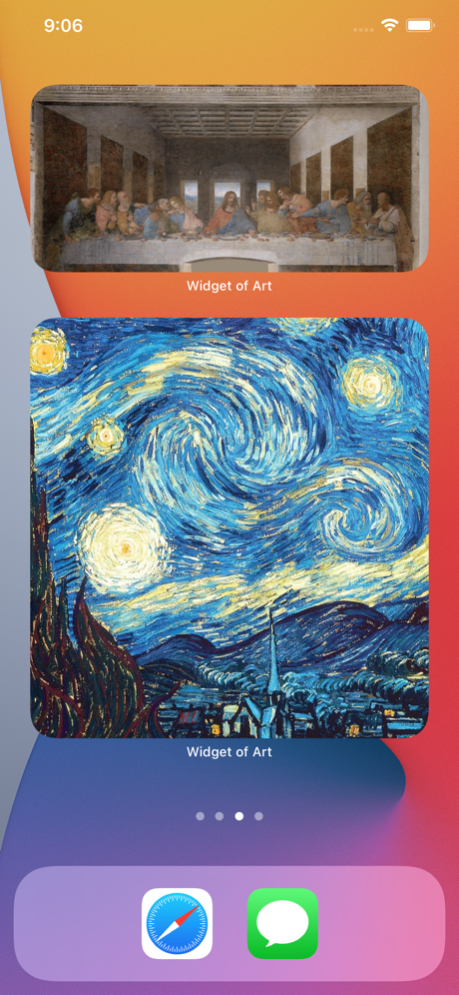Widget of Art - Mini 1.5
Continue to app
Free Version
Publisher Description
⊙ Bring more than 100 best paintings of all time to your home screen
⊙ Countdown widgets: never miss your coming up events anymore
⊙ Many beautiful Date and Time widgets for you to decorate your home screen
⊙ Step count widgets: display your step count on your home screen. To display your count steps on widget, you need to allow the app get step count from Health App
⊙ New way to bring your selfie photo your family, friends onto widgets
⊙ QR code widgets easy for
- Sharing your own business card via QRcode
- Sharing wifi network via QRcode
- Sharing URL via QRcode
⊙ QR code on home screen in new normal situation
⊙ Bring a museum of art to you home screen with top famous paintings of all time:
1. Leonardo Da Vinci, Mona Lisa, 1503–19
2. Johannes Vermeer, Girl with a Pearl Earring, 1665
3. Sandro Botticelli, The Birth of Venus, 1484–1486
4. Vincent van Gogh, The Starry Night, 1889
5. James Abbott McNeill Whistler, Arrangement in Grey and Black No. 1, 1871
6. Gustav Klimt, The Kiss, 1907–1908
7. Jan van Eyck, The Arnolfini Portrait, 1434
8. Hieronymus Bosch, The Garden of Earthly Delights, 1503–1515
9. Georges Seurat, A Sunday Afternoon on the Island of La Grande Jatte, 1884–1886
10. Pablo Picasso, Les Demoiselles d’Avignon, 1907
11. and more....
Aug 7, 2021
Version 1.5
New widget allow to show and automatically change the paintings after some minutes
About Widget of Art - Mini
Widget of Art - Mini is a free app for iOS published in the Office Suites & Tools list of apps, part of Business.
The company that develops Widget of Art - Mini is Khang Le. The latest version released by its developer is 1.5.
To install Widget of Art - Mini on your iOS device, just click the green Continue To App button above to start the installation process. The app is listed on our website since 2021-08-07 and was downloaded 0 times. We have already checked if the download link is safe, however for your own protection we recommend that you scan the downloaded app with your antivirus. Your antivirus may detect the Widget of Art - Mini as malware if the download link is broken.
How to install Widget of Art - Mini on your iOS device:
- Click on the Continue To App button on our website. This will redirect you to the App Store.
- Once the Widget of Art - Mini is shown in the iTunes listing of your iOS device, you can start its download and installation. Tap on the GET button to the right of the app to start downloading it.
- If you are not logged-in the iOS appstore app, you'll be prompted for your your Apple ID and/or password.
- After Widget of Art - Mini is downloaded, you'll see an INSTALL button to the right. Tap on it to start the actual installation of the iOS app.
- Once installation is finished you can tap on the OPEN button to start it. Its icon will also be added to your device home screen.